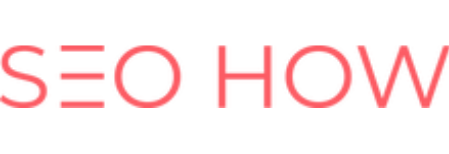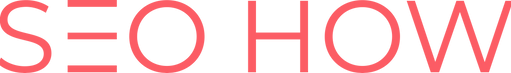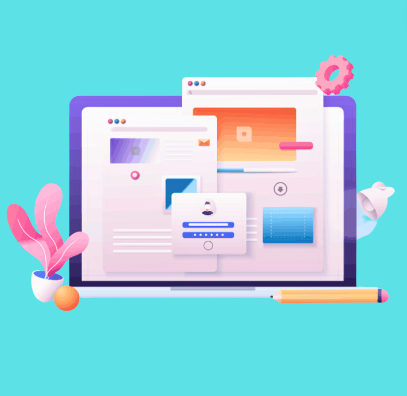User experience (UX) is a critical aspect of any digital product or service. To ensure that users are satisfied with their interaction, UX professionals rely on UX analytics to gather information about user behavior and preferences. UX analytics can be either quantitative or qualitative in nature and provide valuable insights into what drives user engagement and satisfaction.
Here are the topics we will cover in this article:
- Quantitative analytics
- Qualitative analytics
- What type of UX analytics is the best
- Google Analytics
- Hotjar
- Mix panel
- Adobe Analytics
- Crazy Egg
- UX Cam
- 🔥🔥 Super Hot Bonus Tools🔥🔥
- Conclusion
Quantitative analytics
Quantitative analytics involves the collection of data that can be described in numbers, such as page views, sessions, time on page, and bounce rates. This type of analytics is typically captured by traditional analytics tools, such as Google Analytics and Hotjar.
Google Analytics is a powerful tool that provides information about user demographics and behavior. It is also flexible enough to be used to track goals, design funnels, attribute conversions to marketing channels, and track user flows. However, it is not a full UX analytics solution without a method to collect qualitative data.
Qualitative analytics
Qualitative analytics involves understanding the user and his/ her behavior without relying on numbers or figures. Tools like Hotjar help us to capture this type of analytics. Hotjar provides user feedback widgets, survey templates, session records, and heat maps to help UX professionals understand the subjective elements of the user experience.
What kind of UX analytics is best for me?
“Both” would be the correct answer. Always try to incorporate quantitative and qualitative techniques for user experience measurements.
Tools that can help your UX analytics journey
There are several tools that can aid in a UX analytics journey and help to gather trustworthy user behavior information about your website, product, or mobile app. In this article, we are going to discuss the top six UX analytics tools.
- Google Analytics
- Hotjar
- Mix panel
- Adobe Analytics
- Crazy Egg
- UX Cam
Google Analytics:
To improve the user experience, the most used analytics tool available is Google Analytics. It is a traditional analytics system that provides information on the demographics of users as well as statistics and metrics including pageviews, sessions, time on page, and bounce rates.
Google Analytics is very flexible and can be used to track goals, design funnels, attribute conversions to marketing channels, track user flows, and more. However, it has a steep learning curve. But it’s not a full UX analytics solution without a method to collect qualitative data.
Hotjar:
One of the most often used tools for qualitative analytics is called Hotjar. It has user feedback widgets and survey templates, but it is best recognized for its session records and heat maps. It is a user-friendly tool for beginners that marketers, product managers, and experts in UX design and research may use.
Mix panel:
A software program called Mixpanel is used to analyze conversions, app usage, and retention rates. The program enables you to create reports and unique dashboards for tracking key indicators like product uptake and conversion rates across various market groups.
Mixpanel does not provide session replays, like other common analytics platforms (but they do offer integration for Full story).
Adobe Analytics:
An enterprise-level analytics platform with a focus on quantitative analytics is called Adobe Analytics. You may gather and analyze real-time data from the full customer journey using the platform’s integrated toolkit. They place a lot of emphasis on attribution and predictive analytics, which looks at user data and predicts future behavior.
Adobe Analytics does not have any methods for obtaining qualitative data to understand the random elements of the user experience, just like Google Analytics.
Crazy Egg:
Heatmaps, user recordings, A/B testing, and capabilities for monitoring ad traffic on your website are all included in the CRO and web analytics tool called Crazy Egg. Crazy Egg does not record every user session on your website even though it contains session records. Instead, it takes a sample of your traffic, and you get to pick the sampling rate.
We believe that this feature set is more appropriate for conversion rate optimization than UX analytics.
UX Cam:
UXCam is a mobile-only analytics solution with a strong emphasis on session recordings. Additionally, the system provides funnels, events, heatmaps, and other helpful capabilities for examining user activity.
🔥🔥 Super Hot Bonus Tools🔥🔥
These tools will help in testing design hypotheses, using A/B testing tools.
You can test your theories and discover how user behavior is affected by design changes using A/B testing tools. They thus play a crucial role in the user research process and enhance the analytics tools we just discussed.
Google optimizes
One of the most widely used A/B testing software programs is Google Optimize. It offers many test types, including split URL, A/B, and A/B/n testing.
One of Google Optimizer’s main advantages is that it’s made to connect with other UX/UI designers, marketers, and product managers’ preferred analytics, advertising, and design tools, such as Google Analytics, Google Ads, and Firebase.
Optimizely:
Optimizely is a “Digital Experience Platform,” that provides useful tools for the scalability of content, workflow management, managing e-commerce operations, and user experience improvement. Their Optimize package includes A/B testing. Exclusion groups, which enable you to securely run several A/B tests on the same page, are just one of the many advanced testing tools that Optimizely offers as an enterprise platform.
Additionally, Optimizely offers a wide range of connectors with well-known tools like HubSpot, Salesforce, and Google Analytics.
Measuring leads to excellent user experiences.
Many people think that UX is only concerned with the design and that an attractive website ultimately results in excellent user experiences.
Conclusion
UX analytics is an ongoing process that requires constant refinement and iteration. A/B testing tools, such as Google Optimize and Optimizely, play a crucial role in the user research process by allowing UX professionals to test design hypotheses and understand how changes to the design affect user behavior.
In conclusion, UX analytics is a critical tool for UX professionals who want to understand user behavior and preferences and improve the overall user experience. Both quantitative and qualitative analytics tools are important and should be used in conjunction with each other to provide a comprehensive picture of the user experience. A/B testing tools are also critical to the UX research process, as they provide valuable insights into how changes to the design affect user behavior.
Become a marketing expert already today and subscribe to our everyday news. Stay ahead of the latest tips and tricks to strive your business to the top!
P.S. We promise not to spam you – just the very best content for you and your loved business!